Revit Electrical
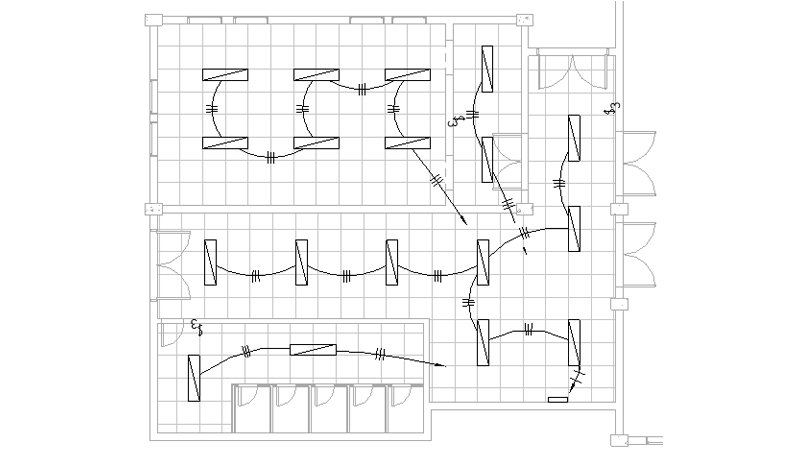
About Course
Course Overview:
The Advanced Excel Course is designed to help professionals, students, and business owners master data analysis, automation, visualization, and advanced functions in Microsoft Excel. This course covers pivot tables, macros, VBA, Power Query, data modeling, and financial functions, enabling you to handle complex business scenarios with ease.
Who Should Take This Course?
✅ Business professionals looking to improve productivity and decision-making.
✅ Analysts and accountants handling large datasets and reports.
✅ Students and job seekers aiming for finance, business analytics, or data roles.
✅ Entrepreneurs and freelancers looking to optimize data management and reporting.
Key Learning Outcomes:
✔️ Master Advanced Excel formulas and functions (LOOKUP, IF, INDEX-MATCH, etc.).
✔️ Create dynamic reports using Pivot Tables & Pivot Charts.
✔️ Automate repetitive tasks using Macros & VBA (Visual Basic for Applications).
✔️ Work with Power Query for efficient data extraction, transformation, and loading (ETL).
✔️ Perform data modeling & analysis using Power Pivot & DAX formulas.
✔️ Learn financial modeling techniques for budgeting and forecasting.
✔️ Create interactive dashboards for business insights.
Course Modules:
1️⃣ Advanced Functions & Formulas – IFs, VLOOKUP, INDEX-MATCH, INDIRECT, TEXT functions, and more.
2️⃣ Data Validation & Conditional Formatting – Automate formatting for better data visualization.
3️⃣ Pivot Tables & Power Query – Data transformation and advanced report creation.
4️⃣ Macros & VBA Programming – Automate repetitive tasks and build custom Excel functions.
5️⃣ Power Pivot & DAX – Data modeling and analytics for business intelligence.
6️⃣ Data Visualization & Dashboards – Create professional, interactive dashboards.
7️⃣ Financial Modeling & Business Analytics – Budgeting, forecasting, and revenue tracking.
8️⃣ Capstone Project – Solve a real-world business problem using Advanced Excel techniques.
Course Benefits:
⭐ Practical hands-on training with real-world case studies.
⭐ Industry-recognized certification upon course completion.
⭐ Downloadable Excel templates & project files for future reference.
⭐ Guidance from experienced Excel professionals & trainers.
⭐ Job placement support & career assistance.
Course Duration:
📅 Duration: 4-6 weeks (Self-paced or instructor-led)
💻 Mode: 100% Online
📢 Enroll Now & Become an Advanced Excel Expert! 🚀
Student Ratings & Reviews


